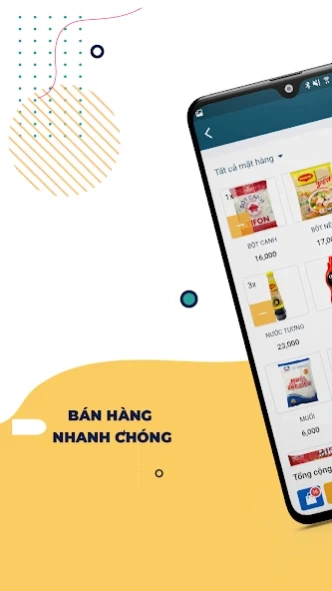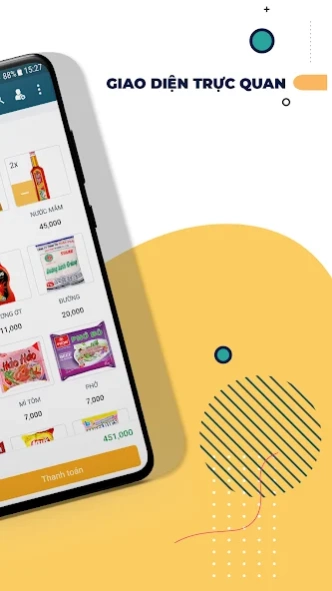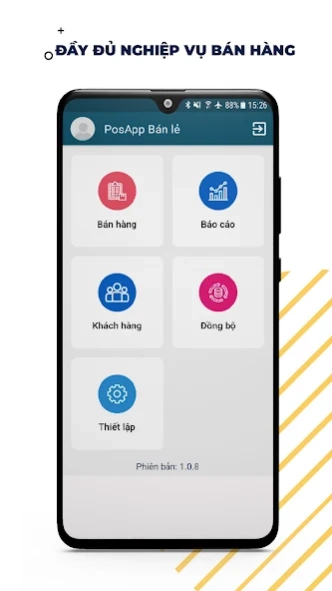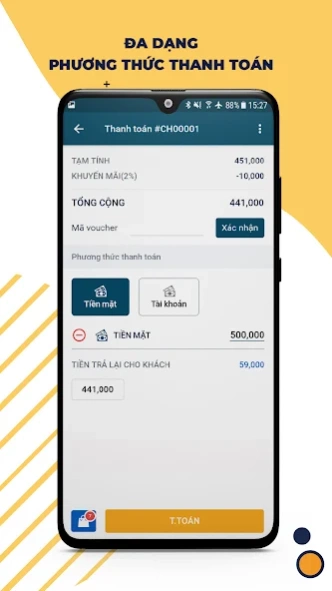PosApp bán lẻ 4.4.39
Free Version
Publisher Description
PosApp bán lẻ - Retail PosApp - Supermarket, grocery, fashion sales management software.....
PosApp is a professional sales management software for all retail models such as: grocery, mini supermarket, fashion shop, shoes, cosmetics,... PosApp helps you to eliminate errors and save money. Save time and limit fraud and loss.
The outstanding features of PosApp sales management software include:
SIMPLE - EASY - PROFESSIONAL
Just need to download the phone or IPAD from the application store to operate the store professionally with full features: sales, employee management, customers, warehouse management, home customer debt. supply, revenue and expenditure, financial reporting, chain management
Easily connect peripherals: receipt printers (LAN, USB, Bluetooth), barcode scanners, drawers ...
MANAGEMENT OF EMPLOYEE COMMISSIONS - PARTNER PRICE POLICY
Definition of commission in % or price of products and services
Manage commission policy by group or employee level
Manage commission policy for each product / service category. Support employee commission levels according to sales volume
Support to adjust the increase and decrease of the commission, support to note the commission items for easy comparison
CONTINUOUS DATA SYNC
Sales data is synchronized between employees and sent directly to the manager. Help you save time, optimize sales processes between departments, track accurate real-time live sales reports.
EASY INVENTORY MANAGEMENT
Manage goods by model, size, and barcode.
Strictly manage the activities of importing and exporting warehouses, transferring internal warehouses, transferring warehouses to confirm branches,
Best customer debt control.
PROMOTION MANAGEMENT - CUSTOMERS
Create and manage promotions such as discounts, free products... Store customer information by name, phone number, purchase history to support care and marketing strategies...
SUPPORT CASH FREE PAYMENTS
• Pay by scanning QR codes of popular e-wallets like (Momo, VNPAY)
• Support payment by domestic ATM, Visa/Mastercard, etc.
• Support payment method with discount, surcharge according to % of invoice, item, extra % tax,...
STORE CHAIN MANAGEMENT
Report in detail the business performance of each branch, including: revenue, expenses, profit, cost of goods sold
Set up employee settings for each branch
Manage customers according to the whole system or manage by branch
Applying promotions for the whole system or different promotions for each branch
Support internal import and export between branches chi
Support fund transfer - financial transactions between branches
30 REAL-TIME REPORT CHARGERS
View instant reports of sales, orders, customers today, yesterday, week, month and more than 30 charts, statistical reports, analysis of revenue, expenses, profit/loss, audit Check inventory, customer/suppliers debt.
There are many more features waiting for you to discover!
CONTACT INFO:
• Website: https://posapp.vn/
• Facebook: https://www.facebook.com/posapp.vn/
• Email: support@posapp.vn
• Hotline: 1900 3016
About PosApp bán lẻ
PosApp bán lẻ is a free app for Android published in the System Maintenance list of apps, part of System Utilities.
The company that develops PosApp bán lẻ is POSAPP TECHNOLOGY JSC. The latest version released by its developer is 4.4.39.
To install PosApp bán lẻ on your Android device, just click the green Continue To App button above to start the installation process. The app is listed on our website since 2024-04-03 and was downloaded 2 times. We have already checked if the download link is safe, however for your own protection we recommend that you scan the downloaded app with your antivirus. Your antivirus may detect the PosApp bán lẻ as malware as malware if the download link to vn.posapp.retail is broken.
How to install PosApp bán lẻ on your Android device:
- Click on the Continue To App button on our website. This will redirect you to Google Play.
- Once the PosApp bán lẻ is shown in the Google Play listing of your Android device, you can start its download and installation. Tap on the Install button located below the search bar and to the right of the app icon.
- A pop-up window with the permissions required by PosApp bán lẻ will be shown. Click on Accept to continue the process.
- PosApp bán lẻ will be downloaded onto your device, displaying a progress. Once the download completes, the installation will start and you'll get a notification after the installation is finished.